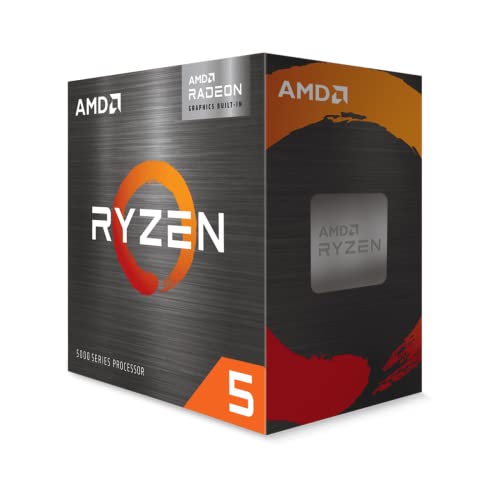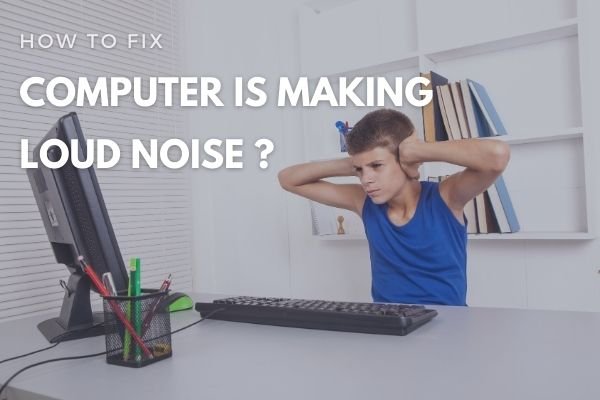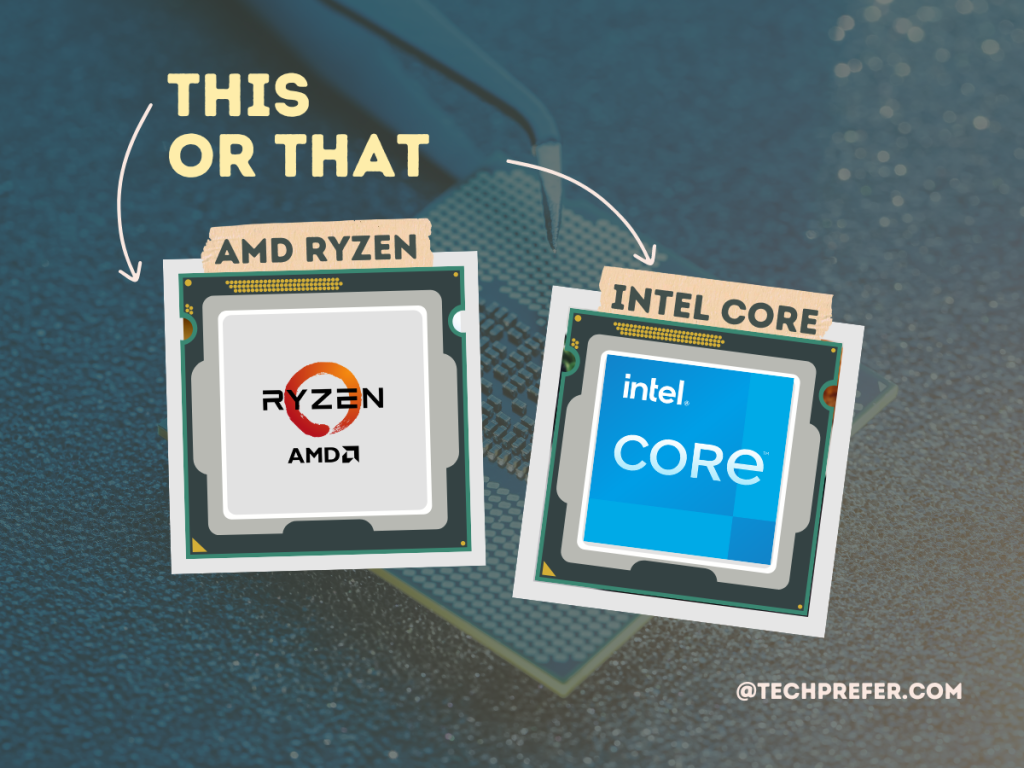You must have heard about the generation when you went to buy a new or old laptop or desktop computer. If not, then you should be aware of this. Actually, it is the generation of the processor.
If you’re wondering, “How do I know the CPU generation?” I’ll help you find the answer. Let’s find out about the generations of Intel and AMD processors. Let’s put it in simple words.
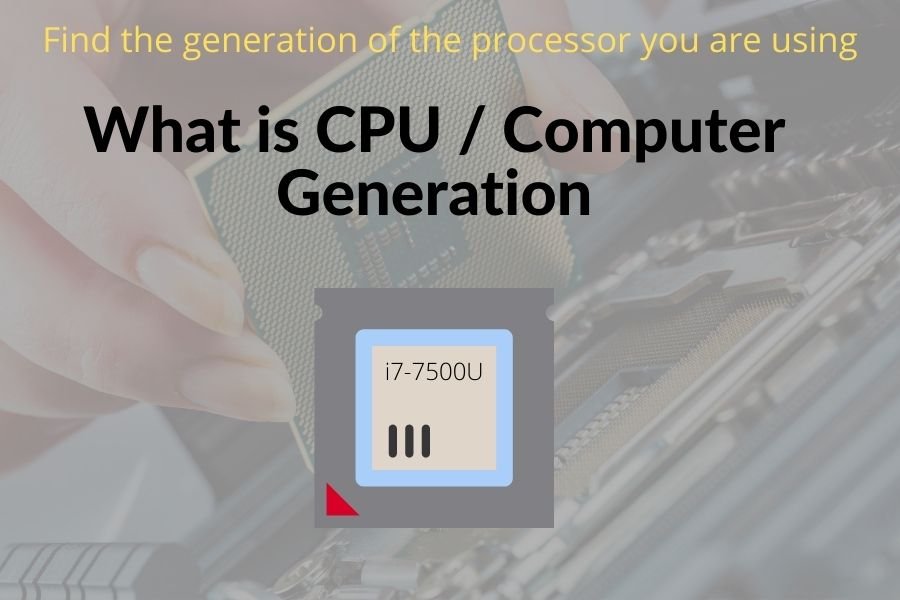
What is Processor (CPU) Generation?
A CPU generation is a set of processors in a series that shares the same architecture. This means that all CPUs in a given generation will have the same size, features, and instruction set.
Like Intel after releasing their Core i3, i5 and i7 processor series, started the generations based on their performance increment and microarchitecture changes, features they support, RAM they support.
Processor Generation vs Computer Generation
Generations of a device or technology is based on their architecture and technology. Like we heard about 3G, 4G, 5G for our mobile phones and mobile signals. Basically Computer generation is different then the CPU generation. Practically when we talk about computer generation, actually we are talking about the Processor generation and not the actual computer generation.
We are already using the 5th generation of computer devices. Processor manufacturer Intel started using Generations for the processor, based on their performance increment over time.
i3, i5, i7 are just the different CPU types categorized according to the features they provide. New generation increase performance for every processor type. Because processor is the main part of the computer, so mostly people consider the whole computer as same as the generation of the processor.
How to identify that which generation of the CPU are you using? Let’s find out.
Identify the Intel Processor’s Generation
Intel started its generation from the year 2011 with 1st generation and now in 2023 it is the 13th generation of the intel’s core processors. To know the generation first of all check the processor’s model no. or SKU provided on the box.
You can also check this by checking the system information in the Windows or Linux. And then look the first digit in the SKU. It is the generation of an Intel CPU. Let’s find out in detail to know generation from model number of a CPU.
- Find out the 4 or 5 or 6 digit code just after the processor identifier (i3, i5, i7,i9).
- Take the first digit as the generation of the computer in 4 or 5 digit number. If number is of 6 digit, it means generation is in double digit, take the first two digits as the generation of the Intel CPU.
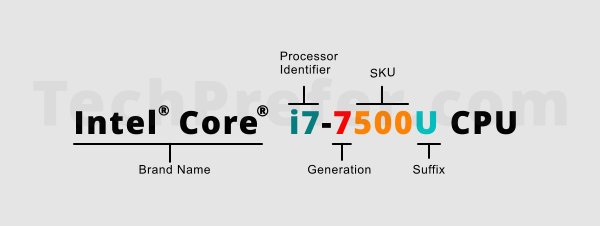
Know the double digit generation of Intel processor
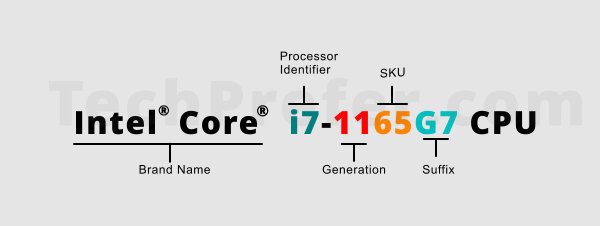
Intel changed the pattern for 2 digit generation codes starting with 10th generation. Now the suffix is of two alphanumeric characters in the last of SKU. It starts with G followed by a single digit number. G for graphics and number with it show the level of graphics (Like G7). Because these days CPU’s comes with inbuilt GPU. So last two suffix characters starting with G indicate the Graphics capability of an Intel processor. Higher the number is better the graphics capabilities as compare the lower number. Like G7 is better than the G5. Keep in mind that some 10th generation Intel processors also available without this pattern, but newer generations are following the same pattern.
Identify the AMD Processor’s Generation
AMD does not named these micro updates as generations instead they advertise as the series, like 5000 series. Their latest release is the 7000 series. Though you can take it as the 7th generation of the AMD processors.
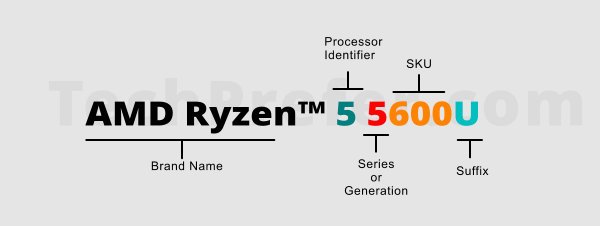
In 2017 AMD introduced the Zen architecture for their processors. Later they improvise it and further named them as Zen+, Zen 2 and Zen 3. AMD named the processors powered with Zen architecture as the Ryzen and categorized them as Ryzen 3, Ryzen 5, Ryzen 7. They are equaling to Core i3, i5, i7 of Intel. Find the difference between AMD Ryzen vs Intel Core processors.
Recently AMD has launched new Zen 4 based Ryzen 7000 series processors
Difference between different generations of processors
There are many different processor generations, and the differences between them can vary greatly. Some common differences include:
- Performance: Processor generations generally offer increasing performance over time, as newer generations often have faster clock speeds and more advanced architectures. It may contain more cores and threads and more cache memory.
- Power efficiency: Processor generations may also differ in terms of power efficiency, with newer generations often being more power-efficient than older ones.
- Compatibility: Processor generations may not be backwards compatible with older hardware and software, so you may need to upgrade other components in your system if you switch to a newer generation of processor. Compatibility with RAM, motherboard etc.
- Cost: Processor generations can also vary in terms of cost, with newer generations generally being more expensive than older ones.
- Features: Processor generations may offer different features, such as support for different instruction sets, hardware virtualization, and other capabilities.
Overall, the differences between processor generations depend on the specific characteristics of the processors in question, and can vary significantly depending on the specific models and architectures involved.
Generation of the CPU is also useful to determine that how old is a computer or laptop. This is useful when you are going to deal with refurbished or old machines.
Also Read: WiFi Generations
FAQs
Related Products