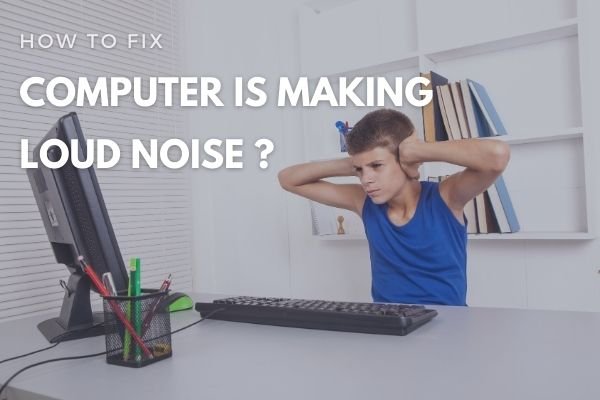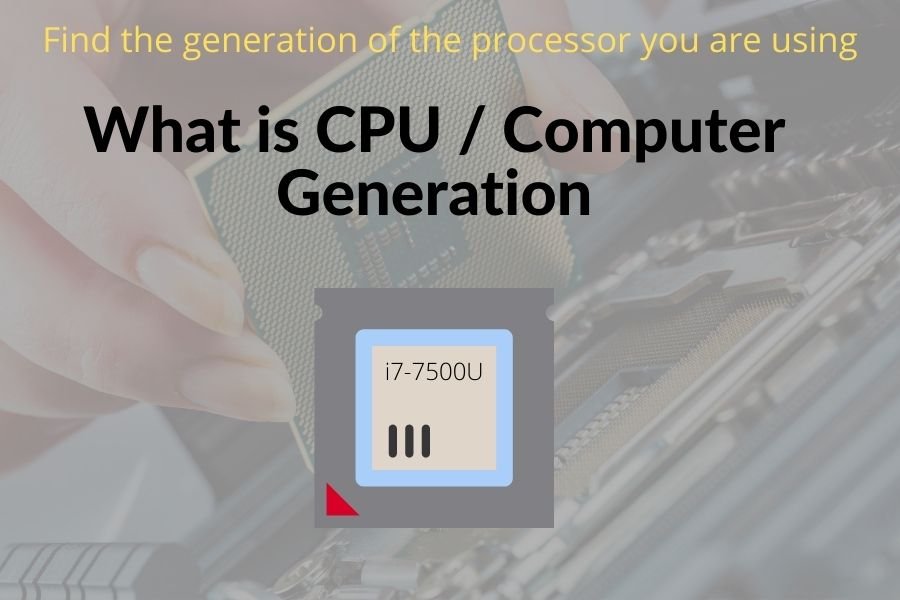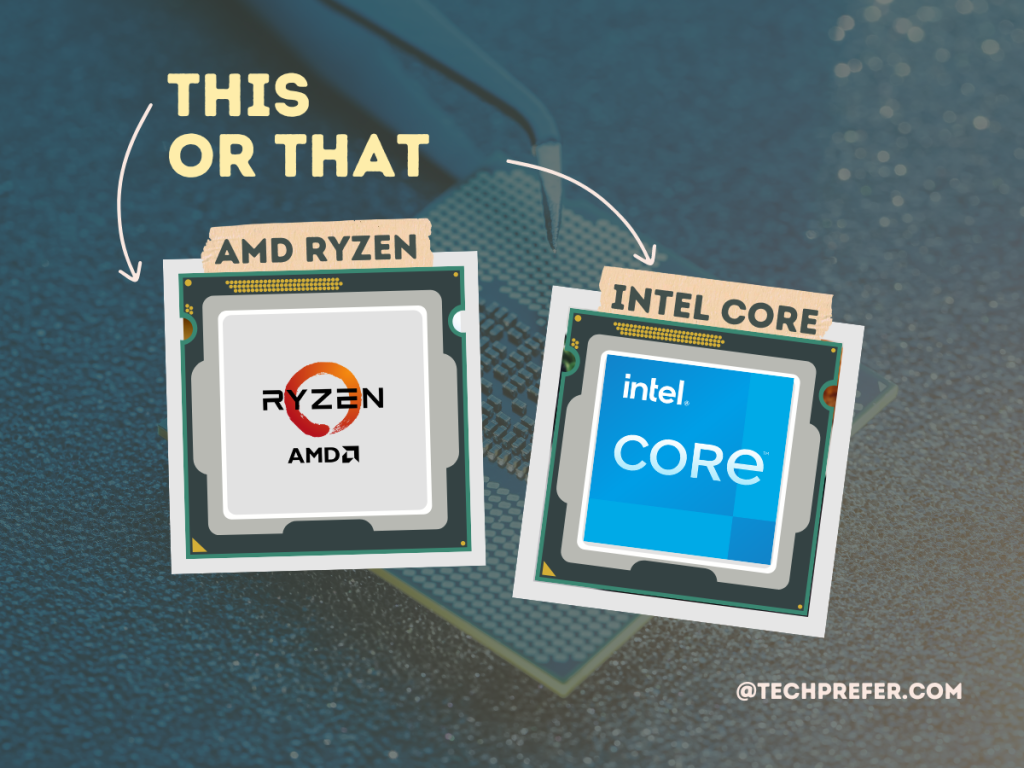PC cases comes in different sizes, shapes and types. So many people get confused that which is the right computer casing and Which should they buy? I will help you to find out the best choice for you.
A computer case is a centralized unit which contains all the internal hardware items like Motherboard, Hard Disk, RAM, GPU, Power Supply etc. and all the other input / output devices like keyboard, mouse, monitor attached to it. It is also known as tower or system unit.
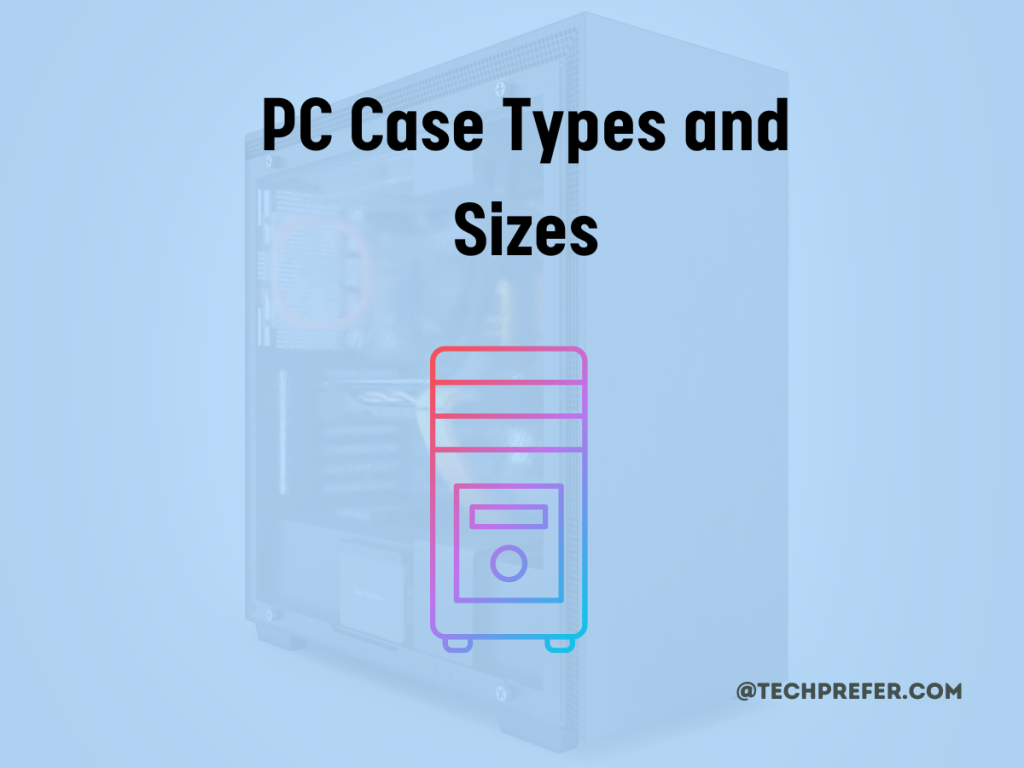
The first factor to consider when choosing a computer case is the size of the case. So let’s have a quick comparison of the PC types based on their sizes and motherboard compatibility.
Quick Comparison of PC Cases
| Features | Full Tower | Mid Tower | Mini Tower | SFF |
|---|---|---|---|---|
| Maximum motherboard size compatibility | EATX | ATX | Micro ATX | Mini ITX |
| Approx. Case size in inches. Varies model to model (HxWxD) | 27 x 10 x 26 | 21 x 9 x 20 | 17 x 8 x 16 | 4 x 17 x 14 |
| Best for | High-end gaming for Pros, workstations, servers | Gaming, productivity, general use | Space-conscious users, SOHO environments | Minimalists, HTPC, limited space |
| Expansion slots | 9-12 | 5-8 | 2-4 | 1-2 |
| Pros | Ample space for components, excellent cooling | Balanced size, compatibility, and expandability | Compact size, decent compatibility | Ultra-compact, portable |
| Cons | Bulky, heavy, may not fit in tight spaces | May not accommodate large components | Limited space for components and cooling | Restricted space for components, cooling, and cable management |

Let’s find out everything about these computer case sizes with pros and cons.
PC Cases Types and Sizes
Based on motherboard form factor and size PC cases are mainly of 4 types.
1) Full Tower
Motherboard Form Factor – E ATX or ATX

Full towers are good for high end gaming systems and servers. Because gaming and servers uses hardware at its fullest which lead to heat up the hardware faster. So to add more fan or cooling system it require a spacious case. And Full tower is the perfect choice in this case.
These high-end computers could require more storage space or extra GPUs for more processing power. Full-tower cases are ideal for this kind of expansion. Extra heat syncs, water cooling systems, and radiators can be easily managed in this case.
Dimension of the full-tower
it varies from model to model and brand to brand. Basic dimensions are
- Height: 22-27 inches (56-69 cm).
- Width: 8-10 inches (20-25 cm).
- Depth: 20-26 inches (51-66 cm).
Advantages
- Enough space for all type of components and cooling system.
- Good airflow and more fans can be added easily.
- Larger motherboard can be easily fitted in it which contains more PCI and RAM slots.
- Ideal for custom liquid cooling loops and advanced builds.
Disadvantages
- Require more physical space.
- Expensive then other smaller cases.
- Bulky so portability is not easy.
2) Mid Tower
Motherboard Form Factor – ATX or Micro ATX

These are commonly used desktop computer cases. Mid towers can be used to build a gaming pc. Home PC or an office PC. Standard ATX motherboard can be fit into it. It is compatible with mostly all components and takes up less space.
Dimensions
- Height: 17-21 inches (43-53 cm).
- Width: 7-9 inches (18-23 cm).
- Depth: 16-20 inches (41-51 cm).
Advantages
- Suitable for most mainstream builds.
- Compatible with ATX, Micro ATX, and Mini-ITX motherboards.
- Good balance between size, cooling capabilities, and component compatibility.
- Generally more affordable than full tower cases.
Disadvantages
- May have limited space for large components or custom liquid cooling.
- Not as compact as smaller form factor cases.
3) Mini Tower
Motherboard Form Factor – Mini ITX or Micro ATX

Mini tower cases are designed for microATX or mini-ITX motherboards, offering a more compact form factor while still providing room for essential components. They are ideal for space-conscious users and small office/home office (SOHO) environments.
Dimensions
- Height: 14-17 inches (36-43 cm).
- Width: 7-8 inches (18-20 cm).
- Depth: 14-16 inches (36-41 cm).
Advantages
- More compact than mid or full tower cases.
- Compatible with microATX and mini-ITX motherboards.
- Can still accommodate most mainstream components.
- Ideal for smaller spaces or users who value portability.
Disadvantages
- Limited space for large GPUs, CPU coolers, or advanced cooling solutions.
- Fewer expansion slots and drive bays compared to larger cases.
4) Small Form Factor (SFF)
Motherboard Form Factor – Mini ITX

SFF cases are the smallest and most compact, designed for mini-ITX motherboards. They are perfect for minimalists, HTPC (Home Theatre PC) enthusiasts, and users with limited space. Often features a horizontal orientation and slim design.
Size for slim tower case
- Height: 10-13 inches (25-33 cm).
- Width: 4-8 inches (10-20 cm).
- Depth: 10-14 inches (25-36 cm).
Size for small factor horizonal case
- Height: 3-8 inches (8-20 cm).
- Width: 17-20 inches (43-51 cm).
- Depth: 14-18 inches (36-46 cm).
Advantages
- Ultra-compact design, ideal for limited space environments.
- Compatible with mini-ITX motherboards.
- Can be easily transported or integrated into home theater setups.
Disadvantages
- Requires smaller, specialized components (e.g., low-profile GPUs, SFX power supplies).
- Limited expansion and upgradeability.
- Potential for compromised cooling performance due to compact size.
5) Test Bench
Test benches are open-air cases designed for easy access to components, ideal for hardware enthusiasts, overclockers, and testers who frequently swap out components.
6) Custom Cases
Custom cases cater to unique needs and preferences, often involving DIY elements, personalized aesthetics, or specialized features.
When selecting a PC case, it’s crucial to choose one that is compatible with your desired motherboard’s form factor.
What is form factor?
Simply “form factor” is a term which refer to the standard size of a component. Here in case of computer cases a small form factor means the smaller size that its standard size. large form factor means a larger case then the standard size.
The most common form factors for PC cases and motherboards are:
ATX (Advanced Technology eXtended)
This is the most widely used form factor for both cases and motherboards. ATX cases are designed to accommodate ATX motherboards, which typically measure 12 x 9.6 inches (305 x 244 mm).
Micro ATX (M-ATX)
A smaller form factor than ATX, Micro ATX cases and motherboards are designed for more compact builds. Micro ATX motherboards usually measure 9.6 x 9.6 inches (244 x 244 mm) and can fit into both Micro ATX and ATX cases.
Mini-ITX
The smallest mainstream form factor, mini-ITX cases and motherboards are designed for ultra-compact and small form factor builds. Mini-ITX motherboards typically measure 6.7 x 6.7 inches (170 x 170 mm) and can fit into mini-ITX, microATX, and ATX cases.
Type of PC cases based on build quality and material
1) Steel Cases

Many PC cases, especially budget-oriented options, are made primarily from steel. Steel cases are sturdy and durable, but they can be heavier compared to cases made from aluminum or other materials.
They may have a painted or powder-coated finish to improve their appearance and resist corrosion. Cases made of steel are heavier and less effective at dissipating heat compared to aluminum.
2) Aluminum Cases

Aluminum cases are lighter than steel cases, making them easier to transport and handle. They also offer better heat dissipation due to aluminum’s superior thermal conductivity.
Aluminum cases are often more expensive than steel cases and are generally found in high-end or enthusiast-oriented cases. They can have a brushed or anodized finish, giving them a premium and sleek appearance.
3) Tempered Glass Cases

Tempered glass is often used for side panels or front panels in modern PC cases, allowing users to showcase their components and RGB lighting.
Tempered glass provides a high-quality, scratch-resistant surface, but it can be fragile and prone to shattering if not handled carefully. Glass panels can also increase the overall weight of a case.
4) Acrylic Cases

Acrylic is a lightweight, transparent plastic material that can be used as an alternative to tempered glass for side panels or other case components.
Acrylic is less expensive than glass, but it can scratch more easily and may have a less premium appearance.
5) Hybrid Cases
Hybrid cases are made up of multiple materials such as steel or aluminum with tempered glass or acrylic. It offers balance between durability, thermal performance and appealing designs.
Type of computer cases based on decorative appearance
1) Minimalist and Sleek Cases
These cases feature a clean and unobtrusive design, often using materials like aluminum or tempered glass. Minimalist cases provide a sophisticated and modern look while keeping the focus on your PC components. Brands like Fractal Design and NZXT offer elegant cases with subtle design accents and a minimalist aesthetic.
They are perfect for users who prefer a subtle, elegant look that doesn’t draw too much attention to the computer itself. However, minimalist cases may not fully satisfy those seeking a more unique or eye-catching appearance.
2) RGB and Gaming Cases
For those who enjoy a more flashy and colorful setup, many cases come equipped with RGB lighting and tempered glass panels. These cases allow you to showcase your components and customize the lighting to match your room’s decor or mood. Companies like Corsair and Cooler Master offer cases with built-in RGB lighting and controller options, providing you with endless color combinations and effects.
RGB and gaming cases often feature aggressive design elements, customizable RGB lighting, and tempered glass side panels, making them visually striking and appealing to gaming enthusiasts.
3) Unconventional and Artistic Cases
If you’re looking for something truly unique, there are cases with unconventional designs and artistic features. These cases may have asymmetrical shapes, striking color schemes, or other design elements that make them stand out. Examples include the In Win D-Frame, which resembles a motorcycle frame, and the Deepcool Tristellar, which features a futuristic, modular design.
Consideration when buying a computer case
Form Factor and Compatibility
- Choosing a case compatible with your motherboard size (e.g., ATX, microATX, mini-ITX).
- Ensuring adequate space for components, such as GPU length, CPU cooler height, and PSU size.
Cooling and Airflow
- Assessing the number and size of included fans and available fan mounts.
- Considering the case’s ventilation design and dust filters.
- Evaluating the compatibility and support for water cooling solutions.
Expansion and Storage Options
- Checking the number of available drive bays (e.g., 3.5-inch and 2.5-inch bays) and mounting options for storage devices.
- Considering the number of expansion slots and available space for additional PCIe devices.
Cable Management
- Evaluating the case’s cable management features, such as routing channels, cutouts, and tie-down points.
- Ensuring sufficient space behind the motherboard tray for clean cable routing.
Build Quality and Materials
- Comparing cases based on their materials (e.g., steel, aluminum, tempered glass, acrylic, and plastic) and their impact on durability, weight, and thermal performance.
- Assessing the quality of construction and overall sturdiness.
Aesthetics and Personal Preferences
- Considering the case’s design, color, and style.
- Evaluating the presence of tempered glass or acrylic windows to showcase components.
- Assessing options for RGB lighting, custom paint jobs, or other aesthetic features.
Ease of Building and Maintenance
- Checking for tool-less design features for easy installation and upgrades.
- Evaluating the ease of access to components and the case’s modularity.
- Considering the availability of dust filters and their ease of cleaning.
Budget
- Comparing features and quality within your desired price range.
- Balancing cost with desired features, aesthetics, and build quality.